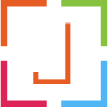How to install JAG Visual composer FAQ Addon?
TO install the plugin , download the zip file from your account and follow below steps
- Upload the plugin folder `jag-vc-faq-addon` to the `/wp-content/plugins/` directory.
- Activate the plugin through the “Plugins -> Installed plugins -> Activate JAG Visual Composer FAQ Addon” menu in WordPress.
- That’s it. Now you can find the FAQ’s post type in wordpress menu.